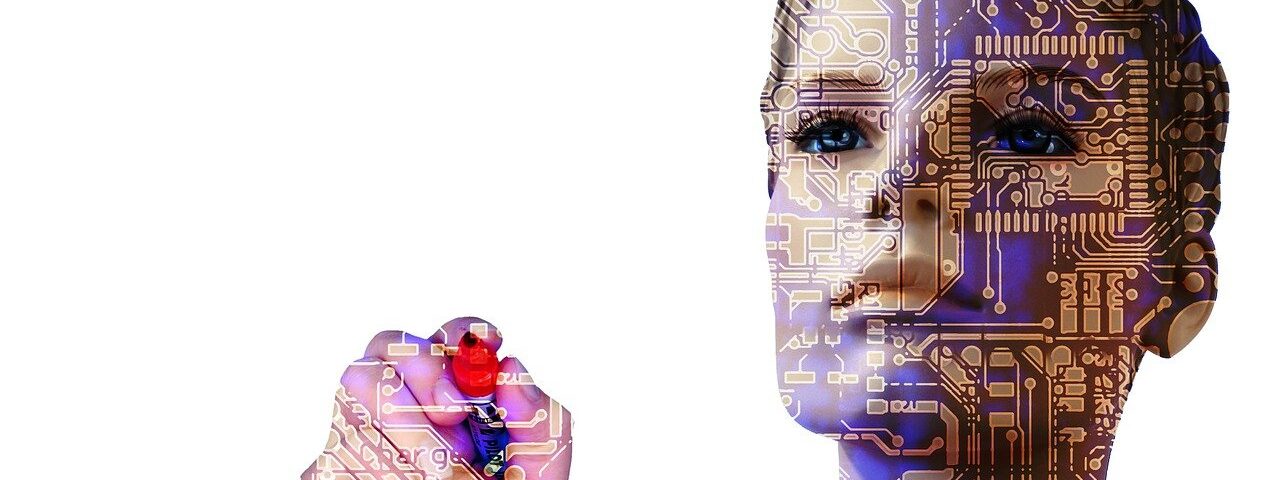With FaceApp suddenly taking the industry by storm. People having this sudden urge of seeing themselves as an octogenarian is surely benefiting the owners of FaceApp. Millions of people, including celebrities are using this app to apply age-related filters on their photos.
However, a significant inference is that AI has become quite prevalent in the photography industry. While artificial intelligence is becoming a vital tool for solving critical marketing problems, it is also becoming quite relevant and necessary for creating artworks, specifically photography.
Along with this, smartphone cameras are developing with unexpected innovations. They are so developed nowadays that it can even compete with DSLRs. With cameras’ hardware and software increasingly curving towards limitless possibilities, AI is quickly becoming a predominant part not only for cameras but also in editing photographs.
Currently, there are several AI-based photo editing apps. It not only can edit the photos according to your needs, like removing the background, or enhancing colours but also it is extremely fast.
This, in turn, reduces the post-processing time to the minimum. It takes the time of just clicking a few buttons. These AI-based photo editing software uses the algorithm based on machine learning and mathematical neural networks to entirely transform the look of the photos. It doesn’t simply put an overlay on top of the image like typical filters in the market. But rather it involves complex mathematical calculations for transforming these images.
In this article, we will be talking about some best AI-based online photo editing tools for 2020, in no particular order, and some of the key features that distinguish them from others. Read till the end and discover the wonders humans have made through innovations!

Object AI
As the name suggests, Object AI is an AI-based eCommerce product photo editing software. One can use it to enhance their product photos for their eCommerce site.
Not only does it remove backgrounds or enhance the colours and tune the photos but also allows the users to upload it on their online catalogue directly from their website. It uses artificial intelligence and machine learning to automate pixel tracing chores and quickly edits the images with the desired needs. It means that it predicts the colour of the pixels and fulfils the empty pixels using calculations.
Further, it uses computer vision, machine learning and deep learning to detect the objects and identify the boundaries of the item for the better editing process. These features help in background removal.
Some Notable Features:
- Cloud-based image processing that is powered by artificial intelligence.
- The AI automatically detects the subject of the photo and removes the background around it.
- Automates the pixel-tracing chores, making the editing process easy.

PhotoScissors
PhotoScissors is a very user-friendly and intuitive AI-based online tool that is specifically designed or I would say programmed to get a transparent background in an image within a few simple clicks.
However, the software applies advanced algorithms and deep neural networks to automatically detect the subject/object of the image, extract it and change the background according to the client’s needs.
After the background removal, it can then be changed to solid colours, transparent layer or any desired image if required. It is truly very useful as you can easily manipulate your image background through this interface.
Some Notable Features:
- User friendly and requires no professional training to use it.
- Leverage deep neural networks and AI to extract the subject from the background.
- Doesn’t come with a limitation of the photo size, thus can be used for professional requirements.
DeepArt.io
Apart from removing backgrounds, there are many other wonders that AI can do. AI is also used to create photography artwork, and such is an app called — DeepArt. This software, DeepArt uses an algorithm inspired by the human brain to create a unique artwork in just three simple steps.
It processes the stylistic elements of one image and applies the same on the content of another. This helps you in making fusion artwork of images. It is the convolutional neural network built in the software that is capable of turning the input images into an imitation of work of art in just 60 minutes. You can select any of the dazzling artworks of your favourite painter. It can be Dali or Vincent Van Gogh. Just choose one of their artworks and apply the same style on your image. It is more than a filter. It is pretty interesting, right?
Such a tool demonstrates how neural networks can separate the style of an image from its content. I have never seen anything like that in the market. No wonder how many such things are going to come in the near future.
Some Notable Features:
- The algorithm is built using data of greatest history painters; thus, the created artwork comes with human empathy and emotions.
- Uses object recognition to recreate images inline.
- The accuracy and aesthetic outsmart human artworks in many perspectives.

Remove.bg
Remove.bg is yet another online photo editing software which uses artificial intelligence to remove background just within five seconds. It has an intelligent AI which slashes the editing and post-processing time quickly. It also has the capability of picking the required pixels from extracting the subject from its background. The precision of this software really amazes me. Even with complex backgrounds, it minutely removed every pixel of it, and it did work well along the borders.
It also integrates with Photoshop for leveraging artificial intelligence to fine-tune and speed-up the workflow. Its algorithms have been designed to handle the challenging edges, like hair and other tricky conditions, exceptionally well.
Some Notable Features:
- Can create professional-looking photos using creative AI to click pixels.
- The AI tool gets integrated with photoshop for leveraging the tuning expertise.
- Robust to handle a wide range of pictures and tricky backgrounds.
Slazzer
Slazzer is a background removing tool which uses AI to extract the subject out of its backdrop within five seconds. Just like remove.bg, it removes the background of your image within seconds and provides you with the PNG of the subject like those stickers which are getting really popular these days. It is an automatic online tool with advanced algorithms that is perfect for personal and professional use. It allows the user to select pixels and removes background without reducing the quality and with a single click.
I have to admit that if this has to compare with remove.bg, I would say remove.bg is much better.
Features:
- 100% automatic and takes only five seconds to produce the outcome.
- Use an AI computer vision algorithm to detect foreground pixels and separate them from the background pixels.
- It is completely free and contains no in-software purchases for previewing the images.
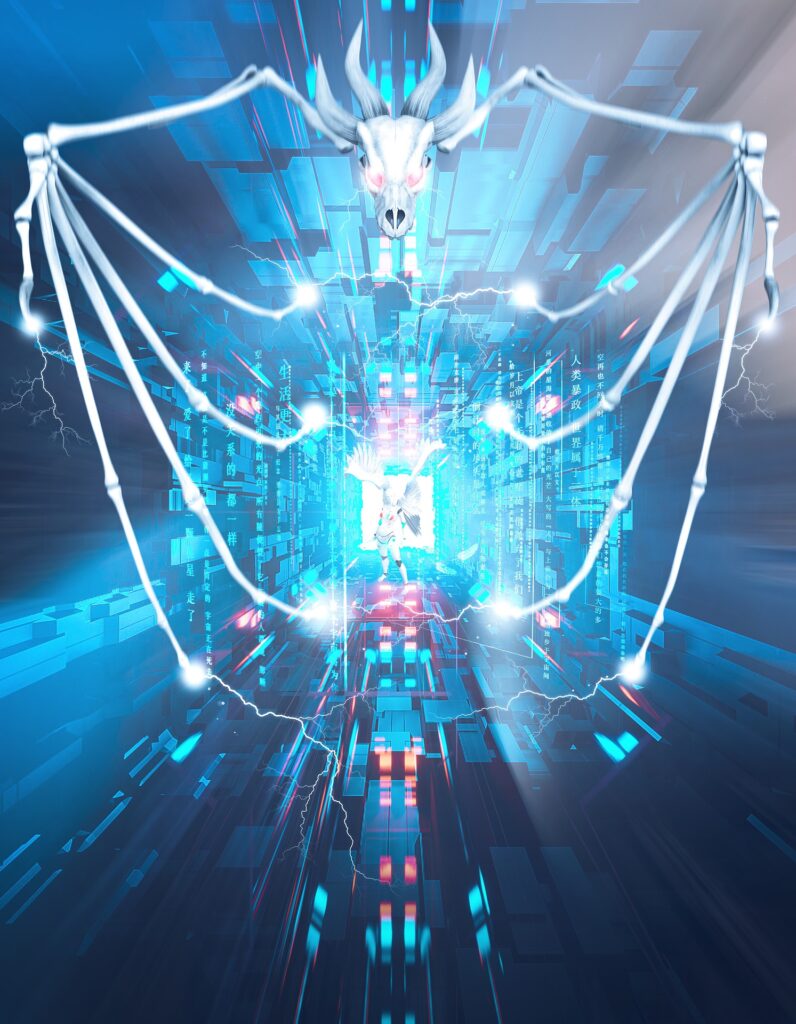
APowerSoft
APowerSoft is a comprehensive AI solution. Apart from photo editing, it provides many other tools for several other multimedia tasks like video compressor, audio recorder, watermark remover, photo manager, to name a few. A very purposeful app as you can see. It is an all-rounder.
Therefore, Its innovative AI technology allows seamless photo editing within seconds to create professional-looking images within a few clicks. It supports all the viable formats of images. Not only that, but this tool also comes with an easy-to-use interface for editing photos, tuning images, sharpening them as well as colour grading. Its highly intuitive photo editing interface makes it easier for people to get use to it.
Some Notable Features:
- Firstly, a comprehensive tool for photos as well as video editing.
- It’s a clever AI technology to multitask within one platform.
- Use as both a mobile and web application.
Let’s Enhance.io
Let’sEnhance is an AI-based photo editing software which uses technology to increase image resolution to 16x without any quality or information loss. It works really well and precisely.
The system comes with automatic neural network detectors that are trained on thousands of images to teach the machine to automatically recognise small faces and provide a better facial reconstruction with accurate information. Its enhanced capabilities provide authentic high-resolution photos that can be printed on large size canvases. So you can use it for both personal and professional uses.
Some Notable Features:
- Increase image resolution to 100% with just one click.
- Makes the photo improvement process easy for eCommerce, real estate and retail industry.
- Uses trained neural networks for better facial reconstruction.

Conclusion
In conclusion, all of these are competitors of each other. Most of them are free. So go and try out each of them and choose the best one for you.
Comment your opinion in the comment section below!
Happy Editing!