Advertisement
SpaceSniffer for Windows
Free
- In English
- V 1.3.0.2
- (788)
Security Status
An easy-to-use disk cleanup software!
SpaceSniffer is a free, useful, and reliable software to scan files on your Windows PC. With this tool, you can get a clear idea about how files and folders are structured in the computer’s hard disk. In order to check disk space, this program uses a Treemap visualization layout, which gives you a color-based perception of where large-sized files and folders are located on the device. Since this disk cleaner is fast, it gives you a sense of clarity about the overall situation within seconds. With a single click, SpaceSniffer gives a detailed overview of the selected file, including size, file name, creation date, etc.
Real-time, fast monitoring of file scans!
With SpaceSniffer, you get a good idea about how space is distributed in your Microsoft Windows PC. This file scanner not only scans the computer’s hard drive but lets you scan connected drives. Since it uses a Treemap visualization layout, the eye-catching results are easier to explore. Unlike WinDirStat, SpaceSniffer analyzes every file and folder in a selected drive to display results in a square pattern. If a square seems bigger, it takes more space on the hard disk.
How to use SpaceSniffer?
The overall display pattern of the program is animated. It uses the same pattern for both the color and size. When you hover the mouse over the animated squares, they light up to give more details. You can simply double-click a square to browse content and explore the folder structure layout. Compared to TreeSize and SequoiaView, SpaceSniffer comes with a really amazing feature. All the elements in the display results change in real-time.
For instance, when you download something from the web, the file will be immediately added to the animated pattern. The same goes for file deletion and modification. SpaceSniffer features a text field, which lets you filter results using a hassle-free syntax. If you don’t have much technical knowledge, it has been explained in the ‘Help’ section and the accompanying file.
From the ‘Settings’ menu of the program, you can easily configure animation effects and color combinations. With too much data, the interface can be overwhelming, and the configuration options allow you to simplify certain aspects. While using SpaceSniffer, you have the ability to export the scan results in text format. Additionally, you can manually tag folders and files for easy exporting and filtering.
Does SpaceSniffer have advanced features?
The latest version of the program comes with several file classes, allowing you to add different colors to file types. For better visual tracking, the program uses ‘drop shadow’ on the selected on-screen element. The ‘folder name mask’ filter provides you with better control on file distribution. Also, the export tags come with disk size, nesting level, and date. Similarly, create, access, and modify directives have been added to the ‘file age’ filter.
In order to parse filter directives, the developer has added an efficient algorithm. For better performance and feedback, the ‘DynaSmooth’ option has been added. There’s also a ‘Rescan’ function, which has helped improve performance. SpaceSniffer also features an efficient file detection and modification algorithm, allowing customizable information to be displayed clearly.
Is SpaceSniffer a good choice?
Among popular titles like UtilStudio Disk Space Finder, SpaceSniffer has been a popular user-focused application. In simple terms, it’s perfect for all kinds of users, regardless of the level of technical skills or knowledge. With the intuitive and animated interface, the program focuses on simplicity. Since you can adjust the level of details in the overview of files and folders, you get plenty of customization options to focus on certain aspects.
Once you start using SpaceSniffer, you’ll be satisfied with the fast speed of file scans. Within a few seconds, the program can scan the entire hard disk to provide you with results on space utilization and optimization. With this program on your computer, it becomes easier to clean up the disk and make informed choices about storage space.
The perfect way to make more space on Windows PCs!
SpaceSniffer is one of the easiest-to-use applications for disk cleanups. It offers a comprehensive overview of utilized space on your hard disk. This helps you understand the allocation of resources on the computer. With this program, you can easily make decisions about cleaning up disk space.
While there’s no shortage of programs to clean up disk space, SpaceSniffer comes with plenty of advanced features, fast speed, and real-time monitoring. As such, it has been immensely popular among Windows users around the world. Without a doubt, SpaceSniffer download is an excellent choice.
PROS
- Doesn’t need installation
- Real-time monitoring
- Comes with filters
- Fast file scans
CONS
- Cluttered interface
App specs
License
Free
Version
Latest update
Jul 11, 2023
Platform
Windows
OS
Windows Vista
Language
English
Downloads
594K
Last month's downloads
4K
Developer
Umberto Uderzo
Program available in other languages
- ดาวน์โหลด SpaceSniffer [TH]
- Scarica SpaceSniffer [IT]
- Tải xuống SpaceSniffer [VI]
- 下载SpaceSniffer [ZH]
- Descargar SpaceSniffer [ES]
- تنزيل SpaceSniffer [AR]
- Pobierz SpaceSniffer [PL]
- SpaceSniffer indir [TR]
- Ladda ner SpaceSniffer [SV]
- SpaceSniffer 다운로드 [KO]
- SpaceSniffer herunterladen [DE]
- Скачать SpaceSniffer [RU]
- Télécharger SpaceSniffer [FR]
- Download do SpaceSniffer [PT]
- Unduh SpaceSniffer [ID]
- Download SpaceSniffer [NL]
SpaceSniffer for PC
Free
- In English
- V 1.3.0.2
- (788)
Security Status
Top downloads Utilities & Tools for Windows
-

SHAREit
Transfer any files easily with SHAREit
-

Bijoy Bayanno
Easily type Bangla script
-

Windows 10
Popular and powerful operating system
-

GS Auto Clicker
Powerful free program to automate mouse clicks.
-

TinyTask
A lightweight, powerful automation tool
Advertisement
Advertisement
Alternatives to SpaceSniffer
-

SpaceMonger
- Free
Find files taking up disk space
-

TreeSize
- Free
A free disk space tracker
-

WinDirStat
- Free
A free hard disk analyzer and clean-up tool
-

Soluto
- Free
Make your computer boot faster
-

SequoiaView
- Free
A free Software utilities program for Windows
-

Q-Dir
- Free
Free multi-pane file explorer for Windows extra
Explore More
-

InControl
- Free
A trial version app for Windows, by Get-in-control.
-

Net Speed Monitor
- Free
A full version app for Windows, by Solid Workshop.
-

Net Speed Graph
- Free
Speed Test for Windows
-

PC Clean - Optimal Performance
- Free
Optimal performance with KyrosDev
-

Macro Recorder
- Free
Record key presses, mouse movements and clicks
-

Online IP Cameras PRO
- Free
This is a really cool little app
-

ADB Driver Installer
- Free
Driver installer for personal computers and smartphones
-

Samsung DeX
- Free
Navigate smartphone in bigger screens
-

Huawei HiSuite
- Free
Free device manager for Huawei users
-

OpenCL™ and OpenGL® Compatibility Pack
- Free
OpenGL® Compatible with NVIDIA® GeForce® GTX TITAN X
-

Windows 7 USB DVD Download Tool
- Free
Free Windows installation program
-

AS SSD Benchmark
- Free
A free tool to check SSD performance
Advertisement
Advertisement
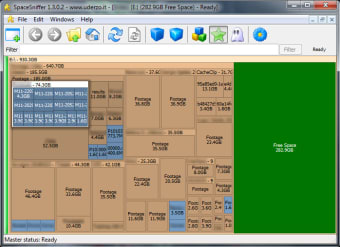
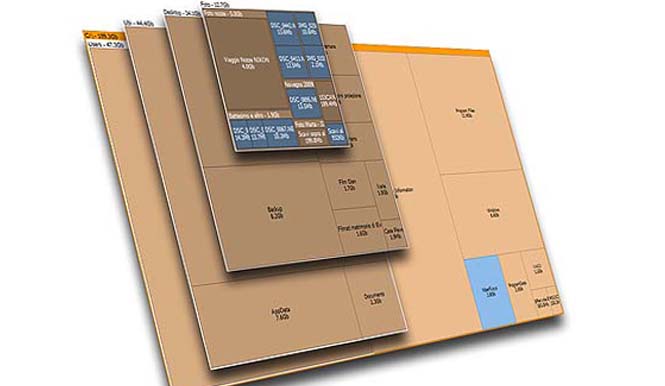









User reviews about SpaceSniffer
by ZannaZabriskie .
B-E-A-U-T-I-F-U-L !! Light,easy-to-use,really usefull. I use it for many years and, imho, it would take a law that makes this software mandatory.
by Anonymous
Fantastic product.
Disk space clogs are a matter of life and matter of permanent maintenance. I have used several disk space analyzers to see where the sopace went, but SpaceSniffer is by far the best: fast, very small and super-efficient More
by Juan Pablo Barral Weber
It's by large the best I've found..
It's the best tool of that time U've tested and use.
Speed, resourses consumption, UI... all make it my favorite. More
by Anonymous
Great tool.
really useful and helpful tool! Works as it should. If you need to know where's your free space disappear, that tool is what you are looking for
Pros:
fast
detalization
easy of use More
by Anonymous
perfect.
a perfect tool for free. it's light and efficient, fast scan,
window contextual right click is fine to manage the files and folders
Pros:
fast scan
Cons:
data representation a bit confusing More