
Impact of ICT
Email Sample for Business Formal Language (P3)
This is the sample of sponsorship letter 

-
August 14, 2018
No comments:
Email This BlogThis! Share to Twitter Share to Facebook Share to Pinterest
Action taken to reduce risks while using the Internet [P4]
1.Use a VPN
 VPN is also known as virtual private network, this can protect your profile when you are online. With free wi-fi that we can easily found in a hotel, airport and in a coffee shop people are mostly get attracted to it and you can easily get tricked into logging in to the fake network. from there hackers can easily steal your information.
VPN is also known as virtual private network, this can protect your profile when you are online. With free wi-fi that we can easily found in a hotel, airport and in a coffee shop people are mostly get attracted to it and you can easily get tricked into logging in to the fake network. from there hackers can easily steal your information.
Using VPN services keeps you safe from these hackers and can make your online presence anonymous.
2.Password
/wifi-password-57f560ef5f9b586c359127f9.png) When you create accounts for website that use the internet, make sure you use strong an difficult password that you know it will not make hacker easily break down your account. To reduce the risk of getting hacked you should use different password for different account and keep on changing them every twice a year. It must seem like a lot of work but with this it can make your account much more safer.
When you create accounts for website that use the internet, make sure you use strong an difficult password that you know it will not make hacker easily break down your account. To reduce the risk of getting hacked you should use different password for different account and keep on changing them every twice a year. It must seem like a lot of work but with this it can make your account much more safer.
3.Read the fine print

Whenever you downloaded an application of services, there are some of it have a few pages of legal disclaimer. In the fine print, there might be important statement about how the application can use your information. Make sure you understand it clearly because if the privacy or the terms of policies that has been stated in the fine print are unacceptable to you, Do Not Sign up for it.
4.Change Social Media Settings
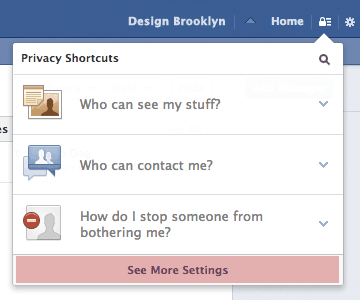 Posting photos on Instagram or updating status on Facebook saying that you are out of town are quite trending these days but letting your personal information exposed too frequently can make harm to yourself too. So make sure that you change your privacy settings so that not everyone can see what you have posted, just restricted it and make only your friends and family could see it.
Posting photos on Instagram or updating status on Facebook saying that you are out of town are quite trending these days but letting your personal information exposed too frequently can make harm to yourself too. So make sure that you change your privacy settings so that not everyone can see what you have posted, just restricted it and make only your friends and family could see it.
Using VPN services keeps you safe from these hackers and can make your online presence anonymous.
2.Password
/wifi-password-57f560ef5f9b586c359127f9.png)
3.Read the fine print

Whenever you downloaded an application of services, there are some of it have a few pages of legal disclaimer. In the fine print, there might be important statement about how the application can use your information. Make sure you understand it clearly because if the privacy or the terms of policies that has been stated in the fine print are unacceptable to you, Do Not Sign up for it.
4.Change Social Media Settings
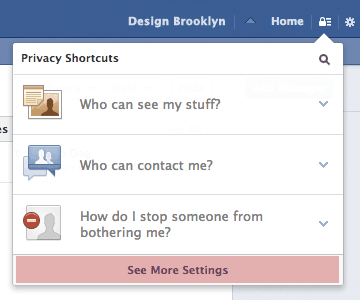
-
August 14, 2018
No comments:
Email This BlogThis! Share to Twitter Share to Facebook Share to Pinterest
Use of internet for different types of Business Activities [P2]
Different types of Business Activities
Other than using the internet for giving Information, Online Banking and etc, there are few more uses of internet for different types of business activities, that are:-
1. Research

- You can use this to do research on your competitor activities. By this it doesn't mean that you need to copy everything that your competitors do for their company, you just need to follow their foots steps to improve more on what your business have missing out.
2. Communication

- In businesses, they also use internet to communicate with people whether they are clients or customers. It is because it is way more easier to communicate with them through Face time or just communicate with them through social media like Whats App, Telegram or just by sending emails.
3. Surveys
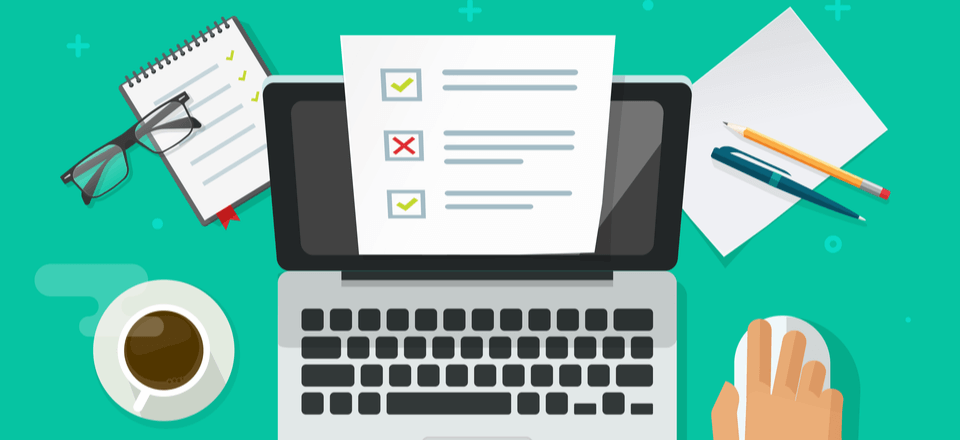
- Lastly, the use of survey are quite often in businesses. For example KFC, after we purchased any of their food either take away or dine in at their restaurant, they will ask the customer to fill in a short survey through the links that they have stated in the receipt after they pay for their food, this is because the company wants to know how well they have treated their customer and how far they improve their company.
-
August 14, 2018
No comments:
Email This BlogThis! Share to Twitter Share to Facebook Share to Pinterest
How the internet is used by Businesses? [P2]
TELBRU & BIBD
Introduction
Telekom
Brunei Berhad (TelBru) was incorporated on the 30th May 2002 under
the Company Act 39 as a Public Limited Company and has been fully operated since
April 2006. TelBru is the first premier telecommunication company in Brunei
Darussalam. It is a leading service provider for internet and Broadband
services besides DST and Progressive Cellular Sdn. Bhd. TelBru plays an
integral part in the ICT eco-system of the nation.

While Bank Islam Brunei Darussalam (BIBD) is Brunei's largest bank and flagship institution. It was formed in the year of 2005 through the merger of Islamic Bank of Brunei and Islamic Development Bank of Brunei. It is an internationally recognized financial institution governed by global best practices under the guidance of an experienced management team.

How does TelBru and BIBD use the internet?
Since the usage of internet for both of the company is nearly the same i will list down few of them below:-
Information
➤Both of the company uses website to give their information about their company, what services that they have and their history. They make this website so that it could be easier for people who have trouble going directly to the company and they don't have to set an interview with them just to know about the company.
Online Banking
➤TelBru - They only provide online banking for their own product such as payments for the WiFi and Telephone bills.
➤BIBD - They provide online banking nearly for all such as School payments, TAP, Water service, Astro and many more. Just by downloading their app "BIBD Online" you can select all your payments there by the tip of your finger.
➤BIBD - They provide online banking nearly for all such as School payments, TAP, Water service, Astro and many more. Just by downloading their app "BIBD Online" you can select all your payments there by the tip of your finger.
Advertising➤ Meanwhile, advertising is for TelBru. They always advertise their new product inside through the internet whether it is through the internet or using social media. Since TelBru just introduce their new Postpaid WiFi for up to 30 minutes only, they tend to have a lot of users now with the new product that they have invented.
-
June 03, 2018
No comments:
Email This BlogThis! Share to Twitter Share to Facebook Share to Pinterest
How the Internet Operates? [P1]
What is an Internet and a World Wide Web?
An internet is a global connected network system that uses Transmission Control Protocol(TCP) / Internet Protocol(IP) to transmit data through various types of media. It is also known as a network of global exchange which includes private, public,academic and business government network that connected by guided, wireless and fiber-optic technologies.
The terms of internet and world wide web are often used interchangeably, but but of them are not the same thing.
- Internet - it refers to the global communication system that includes hardware and infrastructure.
- Web - it is one of the services communicated over the internet.
How does the Internet works?
Since it is a global network of computer where each computer are connected to the internet, it must have a unique IP address.- Internet addresses are form in nnn.nnn.nnn which the nnn must be in the number of 0-255.
What is IP address?
- An IP address stands for Internet Protocol. If you connect through an Internet Service Provider (ISP) you are usually assigned with a temporary IP address.
- If you are connected from a Local Area Network (LAN) your computer might have a permanent IP address or it might contain a temporary one from a Dynamic Host Configure Protocol Server (DCHP).
Types of connections
DSL

- Stands for Digital Subscriber Line.
- An internet connection that is always Available/On.
- Uses 2 lines so that our phones is not tied up when our computer is connected.
- Uses a router to transport data.
- Range of speed is depends on the service offered between 128K to 8 Mbps.
WiFi

- Does not use telephone lines or cables.
- It use radio frequency.
- Always on and could be accessed anywhere.
- Range of speed is between 5 Mbps to 20 Mbps.
Satellite
- Accesses the internet via Earth's Orbit.
- Provide a delayed connection compared to cables and DSL.
- Range of speed is 512K to 20 Mbps.
How to get internet?
If you want to get internet, there are few equipment's that you need to have such as Router, Internet connection, Wireless access point and hardware firewall. i will explain further more about each and every of the equipment's and how to properly set it up.
:max_bytes(150000):strip_icc()/wireless-router-57ee8cea5f9b586c353f3e9f.jpg)
Ways to setup:-
Step 1 - Place your wireless router.
Step 2 - Configure your wireless router.
Step 3 - Connect the gateway to your new router.
Step 4 - Change your wireless router's admin password.
Step 5 - Update the router's firmware.
Step 6 - Establish a password for WiFi network.

Ways to setup:-
Plug in the DSL Modem into your computer and make sure that your computer is near a wall cable socket.
3. Wireless access point
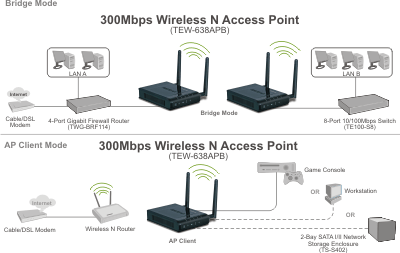
Ways of setup:-
There are 2 different way to setup the Wireless access point.
First - Setting up the access point as an access point.
Second - Setting up the access point as a wireless repeater and i will show you the steps that you must do:-
Step 1 - Open the access point web-based setup page by entering the default IP address.
Step 2 - On the based setup page, click on wireless.
Step 3- Enter the network names (SSID).
Step 4 - Click wireless ans select your desired security mode.
4. Hardware Firewall
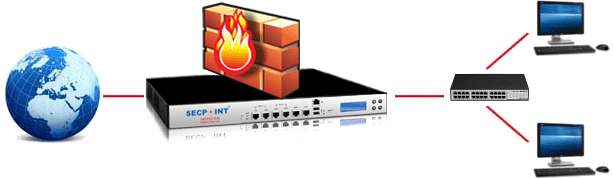
Ways to setup:-
Step 1 - Get the configuration page (open something RUN dialog by pressing windows key+R, Type CMD & press enter).
Step 2 - Type IPCONFIG/ALL and press enter.
Step 3 - Look down the list for "Gateway" or "Temporary Gateway" next to it will be a number sucg ss 193.179.2.1.
Step 4 - Type the number into a browser bar and press enter.
Step 5 - Check for the firewall option on the router homepage.
Step 6 - If the firewall is deactivated or not enable, click to select and active it.
All of this will be charged for about $500 that is because the price of the router is between $450 and the installment would be $50.
-
June 02, 2018
No comments:
Email This BlogThis! Share to Twitter Share to Facebook Share to Pinterest
Home
Subscribe to:
Posts (Atom)
Email Sample for Business Formal Language (P3)
This is the sample of sponsorship letter

-
 Email Sample for Business Formal Language (P3)This is the sample of sponsorship letter
Email Sample for Business Formal Language (P3)This is the sample of sponsorship letter -
Action taken to reduce risks while using the Internet [P4]1.Use a VPN VPN is also known as virtual private network, this can protect your profile when you are online. With free wi-fi that we can ...
-
How the Internet Operates? [P1]What is an Internet and a World Wide Web? An internet is a global connected network system that uses Transmission Control Protocol(TCP)...
About Me
View my complete profile
Report Abuse |
|
Blog Archive
-
▼
2018
(5)
-
▼
August
(3)
- Email Sample for Business Formal Language (P3)
- Action taken to reduce risks while using the Inter...
- Use of internet for different types of Business Ac...
- ► June (2)
-
▼
August
(3)