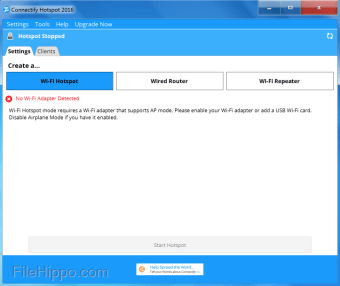Connectify Hotspot for Windows
2023.0.1.40175
Connectify(Free)

Advertisement
An easy-to-use software router for PCs
Connectify Hotspot is a virtual router, with which you may share your Wifi, ethernet, 3G, and 4G connections through your Windows PC. This software makes use of your PC’s built-in Wifi card, and through it wirelessly shares available Internet connections with other devices around you, be they desktops, laptops, tablets, or smartphones.
A router extension or replacement
You may use Connectify as your primary router or as a repeater for your home router, which extends its range and provides Internet access wherever you need it. This is much cheaper than buying a separate router.
If you decide to run it away from home, devices that need to be bound to a particular network can operate flawlessly without requiring additional configuration. By using this programme, you'll have a hotspot running in a matter of seconds.
Advertisement
How to set up Connectify Hotspot
Once you launch the Connectify Hotspot app, it will open a window that requires you to determine a name and password for your hotspot. From then on, you'll be able to share available Internet connections with other devices.
You may also choose to use your laptop's Wifi card to share the Internet from other Wifi networks. The interface will keep you updated on the devices connected to your hotspot at all times.
Main features
It's important to note that you can only launch this software on Windows devices. There's no Connectify Hotspot for Mac, although devices with any operating system can connect to the shared network. Mobile devices can connect as well.
With this hotspot application, you can share a wired Ethernet connection, as well as 3G or 4G, if you're using the premium version. All of the connections will appear to come from the computer that’s acting as the hotspot.
This is especially valuable if you’re on networks that charge a per-device fee, like airplane WiFi. All of the devices will connect to your hotspot, so you only have to pay one fee instead of three.
To keep you in charge of your sharing, the interface shows you types and names of devices connected to your network, together with the bandwidth used by each of them on a handy graph. If someone is using up too much of your connection, you’ll be able to find out who it is without much trouble.
Apart from sharing your connection, you may also use the 'file flinging' features which enable you to share files. This is possible even without an Internet connection if the devices are nearby.
You'll also find a universal Ad Blocker, which serves as a tool to prevent unwanted ads on devices joining your hotspot. It blocks in-app ads on mobile phones as well as those on browsers. This also saves on bandwidth or helps prevent usage throttling. Ads can take up a lot of data, so the ad blocker is a great feature.
At the moment, this software comes in 10 languages for added convenience. The newest update also includes Unicode characters and Emojis which you can use for your hotspot name.
Pricing and paid features
The free version of this software does cover the basics, but by purchasing the Connectify Hotspot full version, you get various extras. Plus, there are no free regular updates, so buying the premium makes a difference.
You may purchase several packages, each for a year or a lifetime. There's the basic paid version under the name 'Pro,' as well as upgraded 'Max' bundle which comes with all features available to any Connectify user.
In addition to the ability to share 3G and 4G channels, paying gives you the freedom to name your network any way you want. You may also custom-configure your IP address settings.
Moreover, you gain access to a tool for bundling several weak connections into a single strong one. The option is named Speedy and helps people with limited internet access.
Is Connectify Hotspot safe?
Security is the main challenge of wireless networks, and this is especially true for hotspots. Connectify uses a reliable algorithm of WPA2-Personal encryption to prevent hacking and malware on your device.
Moreover, for security purposes, you may set Internet and LAN access permissions for all connected devices. The software also includes a Privacy Monitor to warn you if your IP and location happen to get exposed.
Thanks to these features, Connectify Hotspot is 100% safe to use.
Bugs and alternatives
To get all the features of this programme and its updates, you'll need to purchase the pro version and get your Connectify Hotspot license key. However, this is expensive, and the software won’t run on a Mac, even though Macs can connect to the hotspot.
If you're looking for alternatives, the Baidu Wifi Hotspot is excellent, although a bit less sophisticated than Connectify. MyPublicWifi is another software on the less complicated side of things.
LionScripts Wifi Hotspot Creator is your best choice if you only need to share the Internet connection, without any extra features - and you can get it 100% free of charge if you are willing to see ads. The ads might put a strain on your data plan, however, or eat up bandwidth across the connected devices. Maryfi is free and flexible, too, and it enables playing LAN-based games without cables. This is useful for older titles that rely on LAN-only connections for co-op play.
A great solution
Connectify Hotspot is excellent for anyone needing to share their Internet connections with multiple devices. With its fantastic features, it serves well to anyone in a bind and seeking a connection. The programme comes packed with innovative tools, stable in its functions, and at a decent price, which makes it an excellent solution for your Internet-related issues.
Advertisement
Technical
- Title:
- Connectify Hotspot 2023.0.1.40175 for Windows
- Requirements:
- Windows 11,
- Windows 8.1,
- Windows 8,
- Windows 10,
- Windows 7
- Language:
- English
- Available languages:
- English,
- Arabic,
- Chinese,
- German,
- Spanish,
- French,
- Portuguese,
- Russian,
- Turkish
- License:
- Free
- Latest update:
- Saturday, June 24th 2023
- Author:
- Connectify
https://www.connectify.me/

Connectify Hotspot for PC
2023.0.1.40175
Connectify(Free)
Changelog
We don't have any change log information yet for version 2023.0.1.40175 of Connectify Hotspot. Sometimes publishers take a little while to make this information available, so please check back in a few days to see if it has been updated.
Can you help?
If you have any changelog info you can share with us, we'd love to hear from you! Head over to our Contact pageand let us know.
Explore Apps
-
SmartWhois
-
WebSite Blocker
-

Paragon Hard Disk Manager
-
Ping Test Easy
-
IPConfig
-
HandyCafe
-
XnViewMP
-
InSSIDer
-
Ekahau HeatMapper
-
DNS Jumper
-
ScreenViewer
-
AutoVPNConnect
Related Software
-

Baidu WiFi Hotspot
Baidu WiFi Hotspot emerges as a stellar solution for anyone looking to turn their computer into a hub of wireless internet access. This software offers a straightforward way to share your network with
-

Free WiFi Hotspot
Free WiFi Hotspot is, as the name suggests, a free hotspot software. It turns Windows PCs into sharing points and allows multiple devices to connect to it without the need for external hardware.Powerf
-

My WiFi Router
My Wifi Router is a networking tool that can transform the Windows PC or Laptop into a Wifi hotspot. Using this tool, one can share the LAN connection to nearby devices. An easy and intuitive interfac
-

Virtual Router Plus
Virtual Router Plus is a free software that lets you turn your Microsoft Windows PC into a WiFi router for additional devices to connect to: computers, laptops, mobile phones, printers, tablets, etc.
-
Hotspot Shield
Hotspot Shield is a VPN service, allowing you to surf the internet anonymously. With this program, you can get complete privacy and security over the internet. With more than 2,500 servers around the
-
OSToto Hotspot
OSTOTO Hotspot allows you to make a wireless network in seconds, simply by connecting two or more OSToto Hotpots together with the OSToard software and a USB modem. Connect your laptop or desktop to t
-
Hotspot Share Master
Hotspot Share Master is a free Wi-Fi sharing app for Windows that allows you to share your internet connection with your friends and family. With this app, you can create hotspots and provide free int
-
WiFi Hotspot Scanner
The most basic reason for using a WiFi hotspot scanner is to protect your personal data from unauthorized use by other users. You have to enter a security pass phrase into online forms before you can
-
Mars WiFi - Free WiFi HotSpot
Mars WiFi - Free WiFi HotSpot is a nice piece of software from Zhangkong Internet Technology Co., Ltd. It is a free download for your laptop. This free software will provide free internet access for y